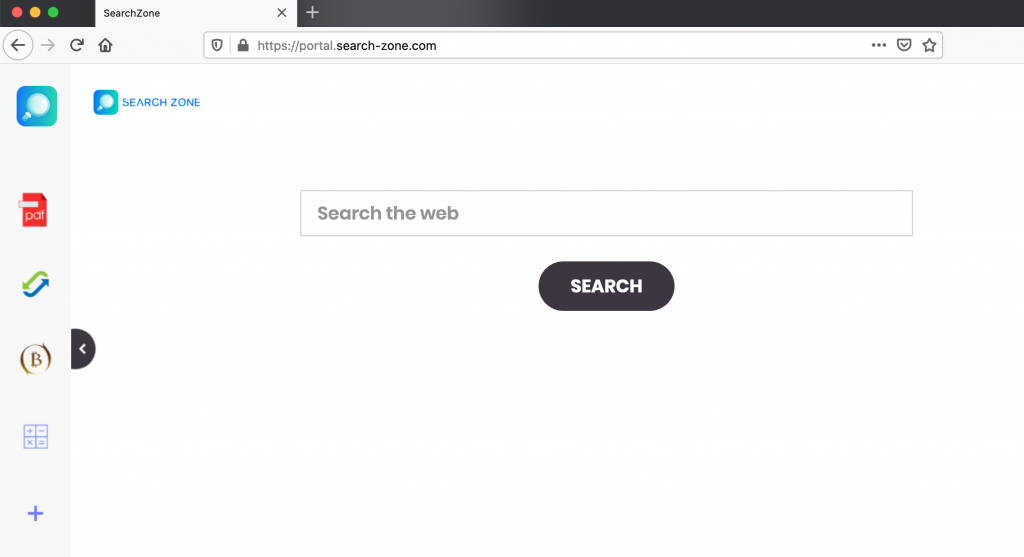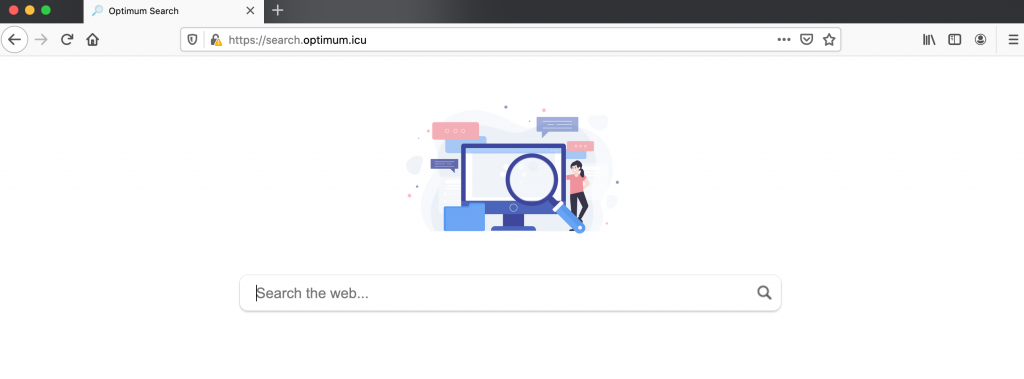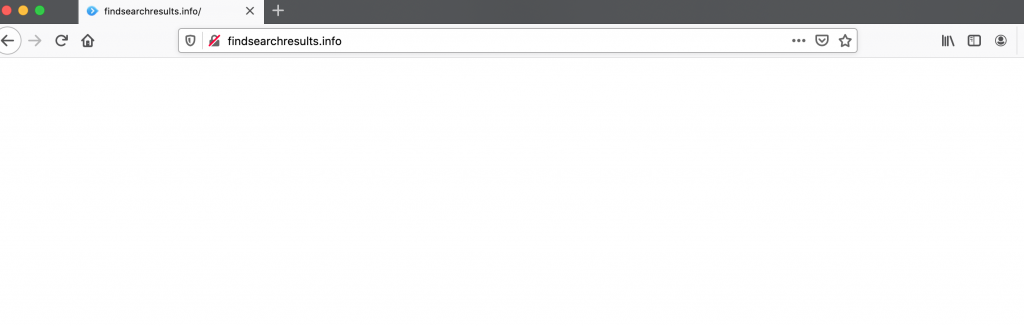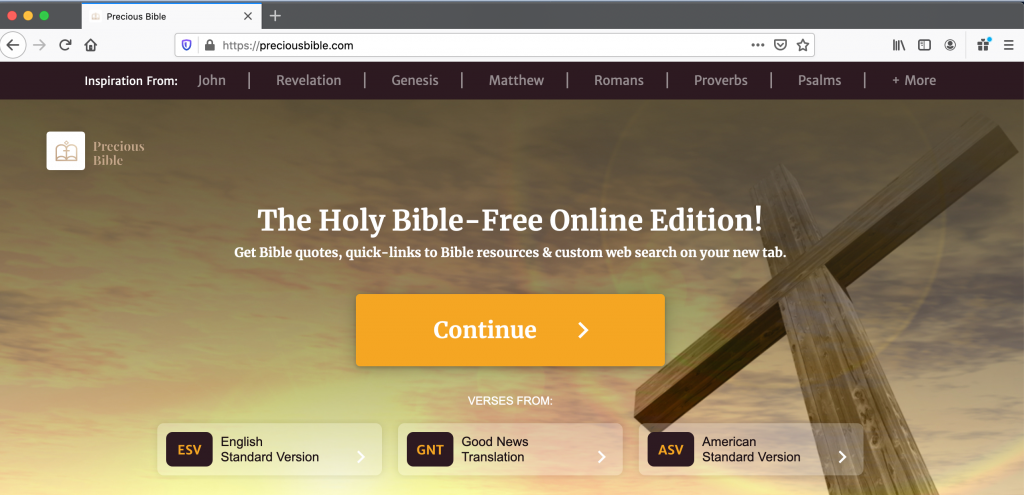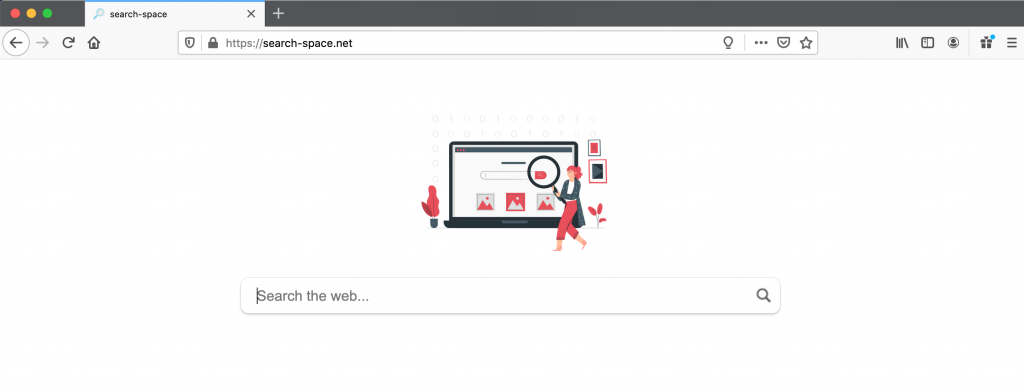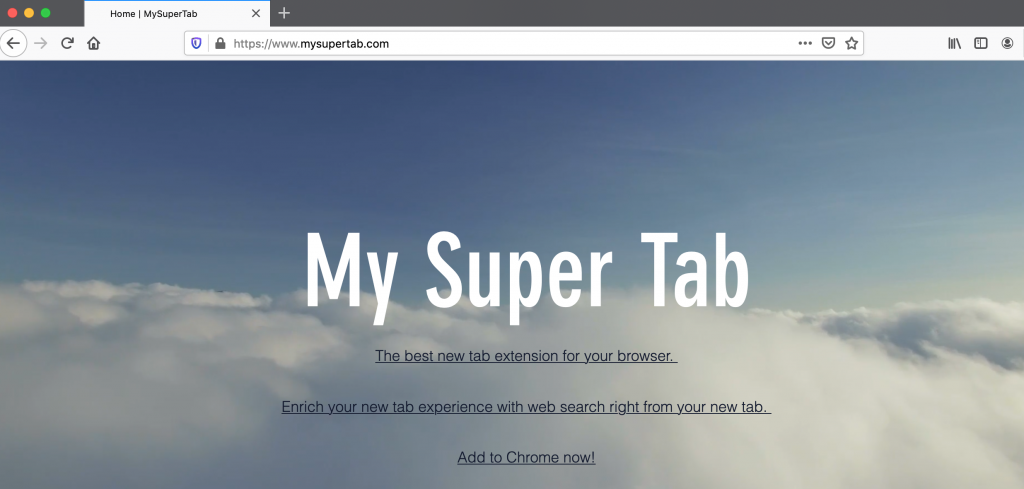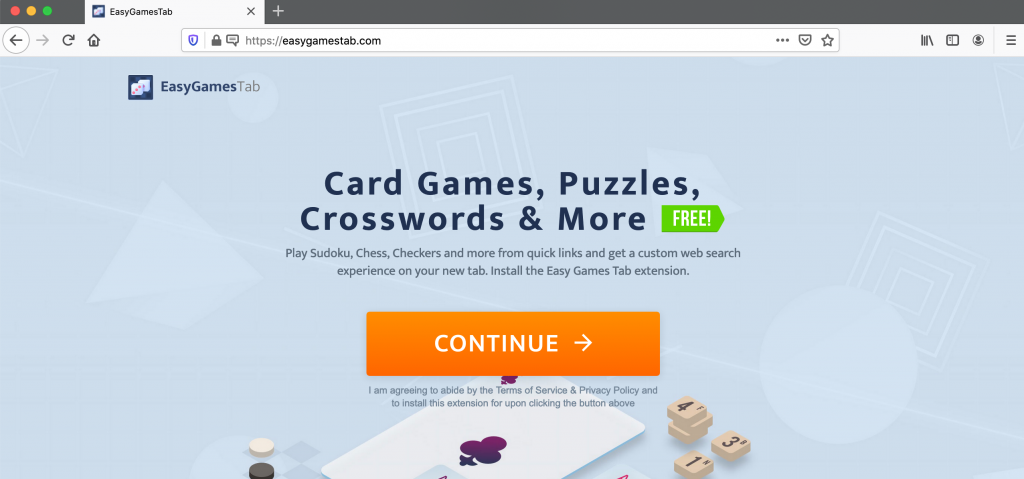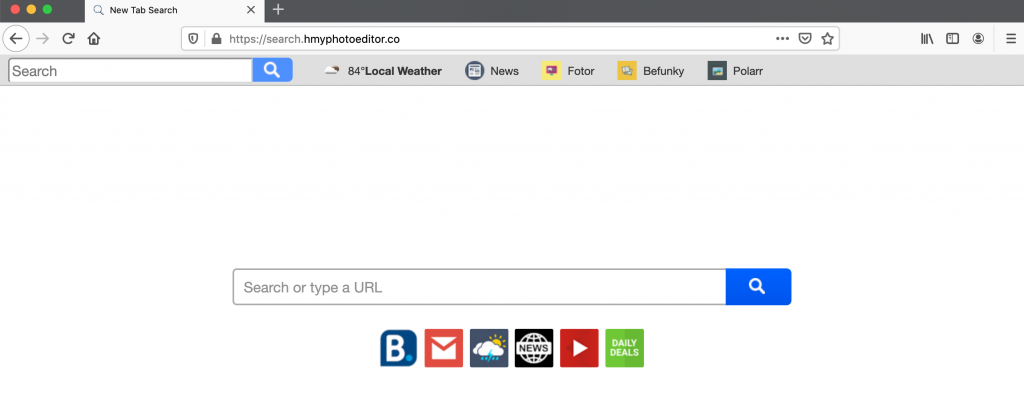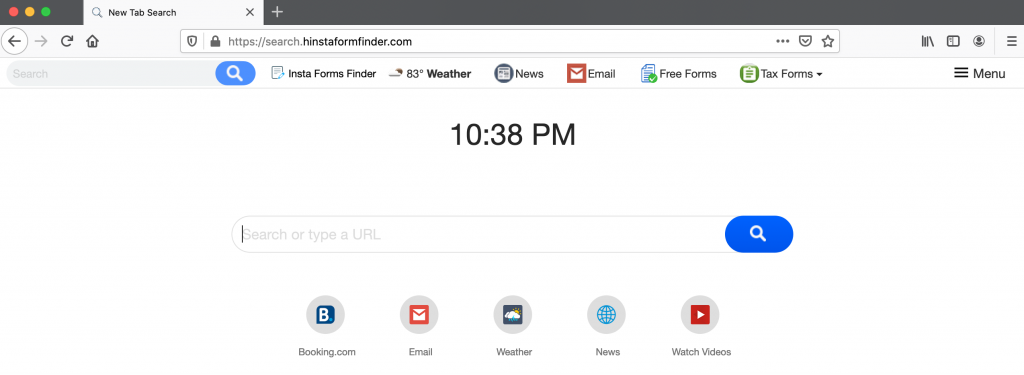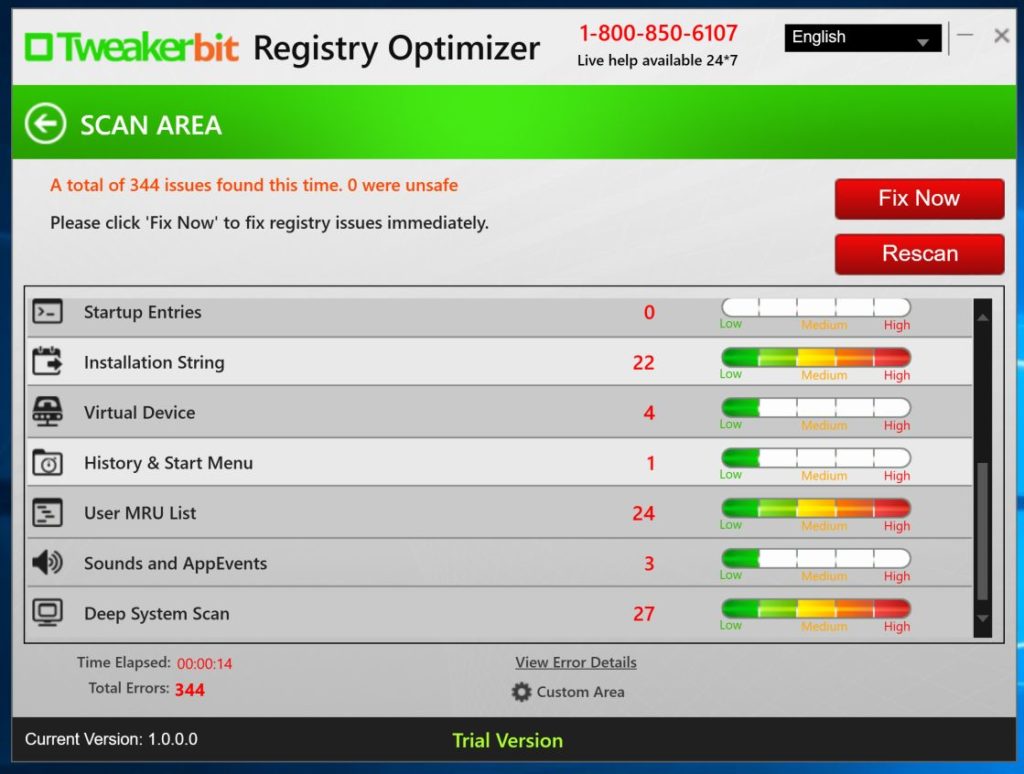Does your browser search and homepage gets redirected to the site world-search.net? If so, a browser hijacker is responsible for these redirects. Results from this fake search engine, world-search.net, will send you to malicious websites to get money from you or infect your computer further. It may also spam your desktop with unwanted ads and eventually prevent you from changing your settings back.
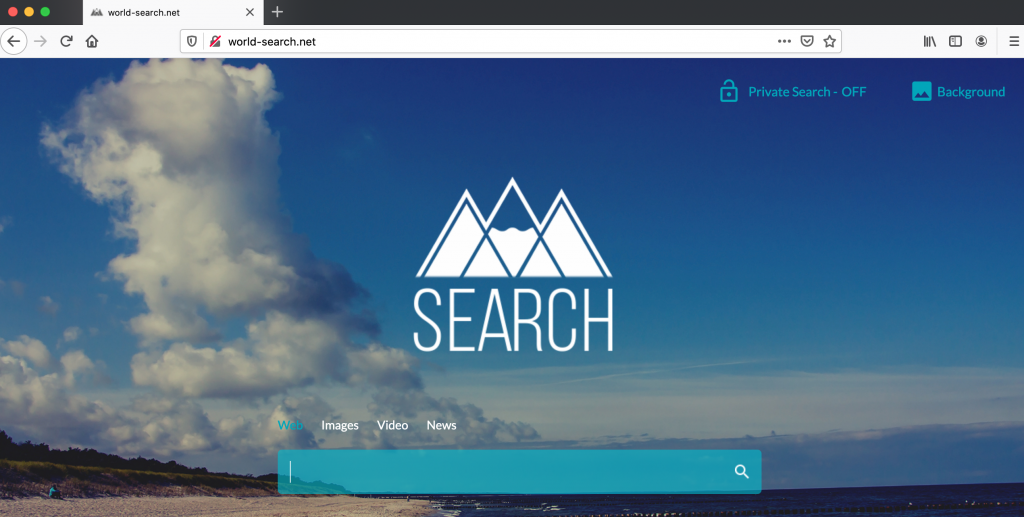
World-search.net redirects usually happen because a malicious program is unknowingly installed bundled through it. Remove it immediately.