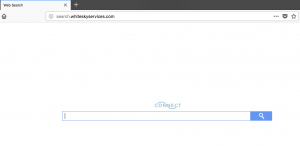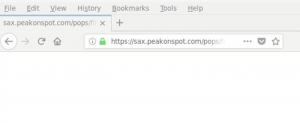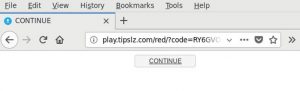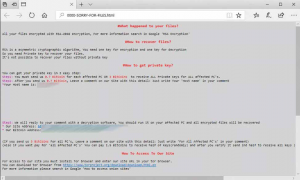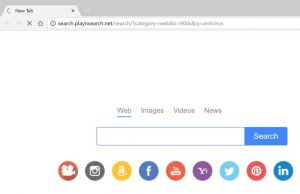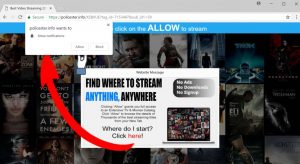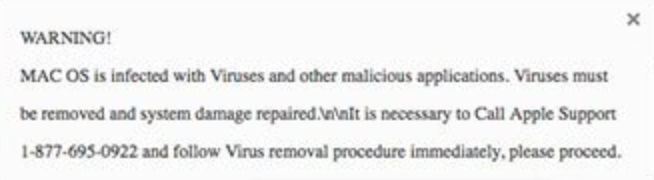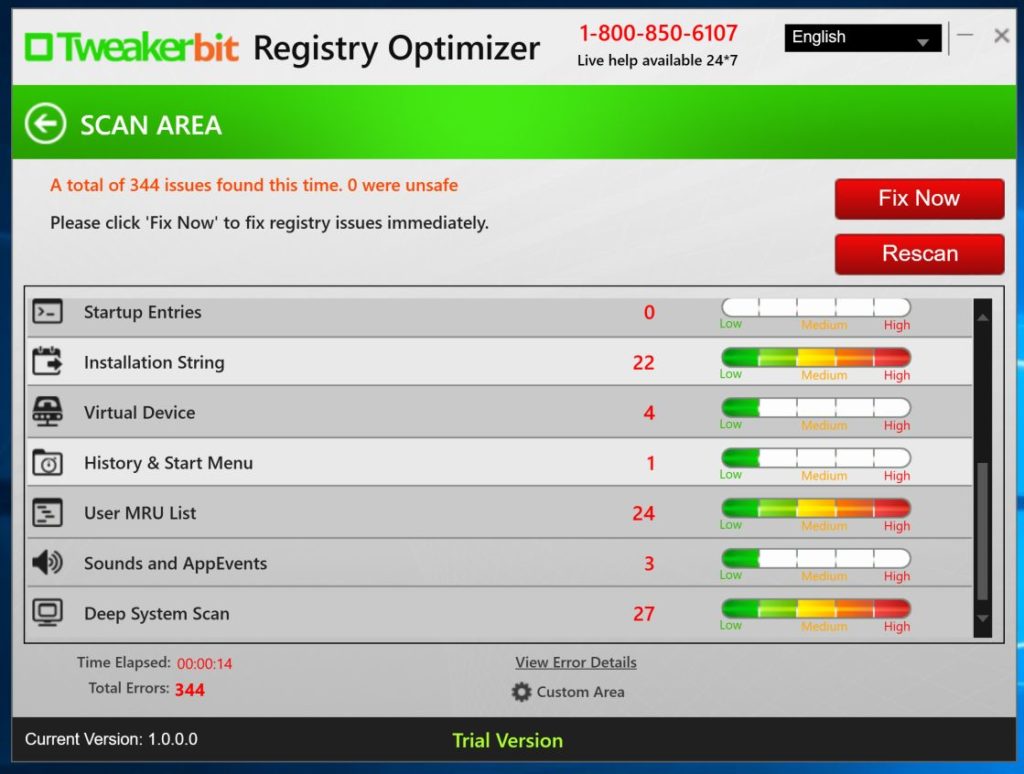Yesterday, June 5, Facebook has confirmed that it has data-sharing partnerships with at least four Chinese companies which include:
- Lenovo
- Huawei (previously under scrutiny from U.S. intelligence agencies regarding security threat)
- TCL (the present manufacturer of BlackBerry phones)
- Oppo (OnePlus’ parent company)

The said agreements, dating to as far as 2010, gave the listed Chinese firms access to some of the users’ data so they could build Facebook interfaces on their own platforms. Facebook said that the data collected were stored and stayed on the users’ phones, and not on the phone manufacturers’ servers. Huawei, on their part, maintained that the company has worked with Facebook to make the latter’s services more convenient to users. It has never collected or stored any user data.
According to an interview with Facebook officials, the majority of these company partnerships have already wound down. However, the agreements with the four Chinese companies listed above remain in effect but they will be ending Huawei’s partnership later this week, to be followed by the other three companies as well.
If you’re concerned with your data being affected by this issue, don’t panic. If you’re using an iPhone, make sure to update to the latest iOS and for Android users, no need to worry. All the information you’ve shared or posted are stored on your device. Facebook simply manages the flow of information on their servers.
As an added precaution, consider following these tips:
- Minimize the amount of data you are sharing
- Change your privacy settings
- Turn off/limit access for third-party applications
- Avoid posting your every location
- Turn on extra security settings
- Only add people you know
Better safe than sorry, as they say!