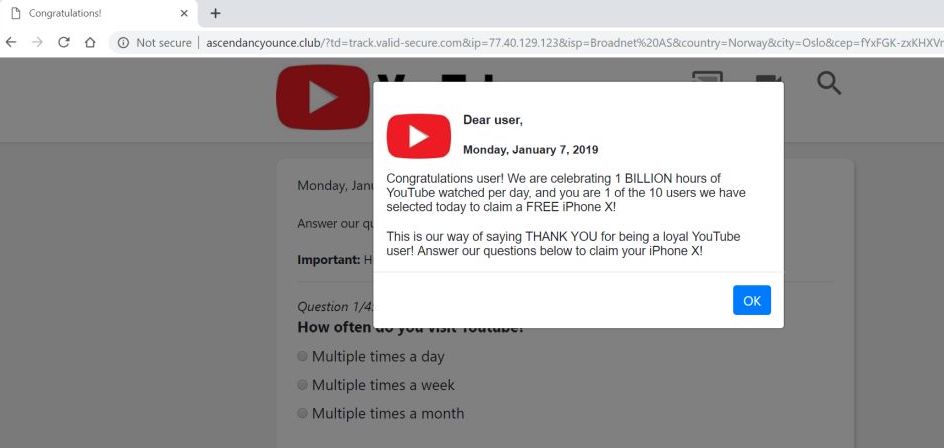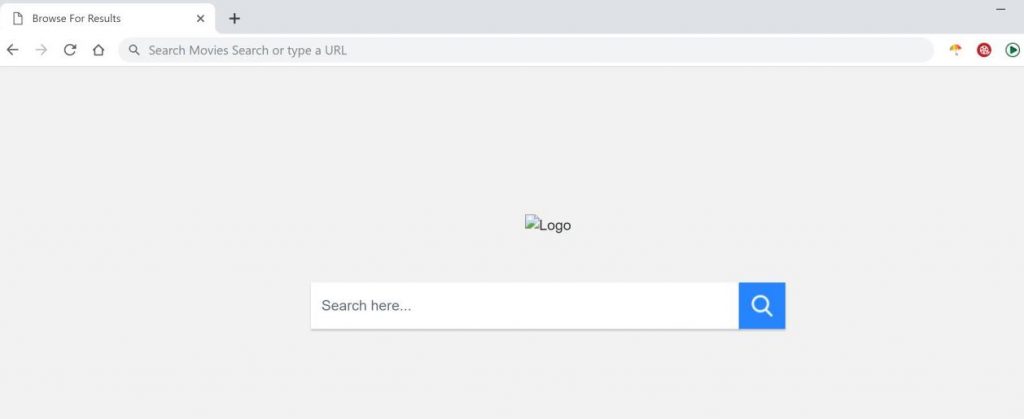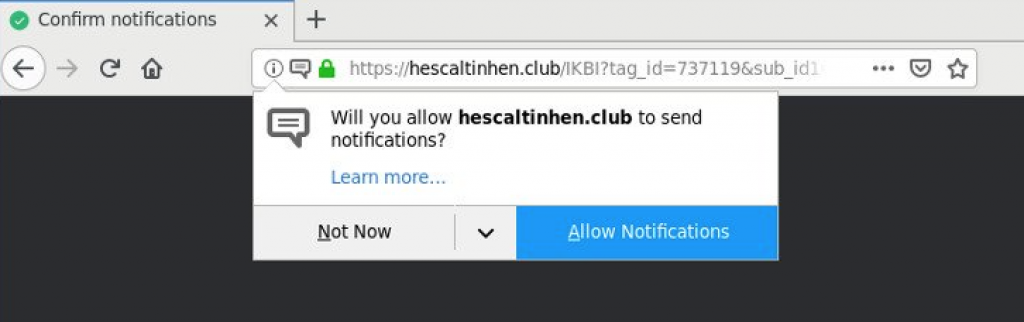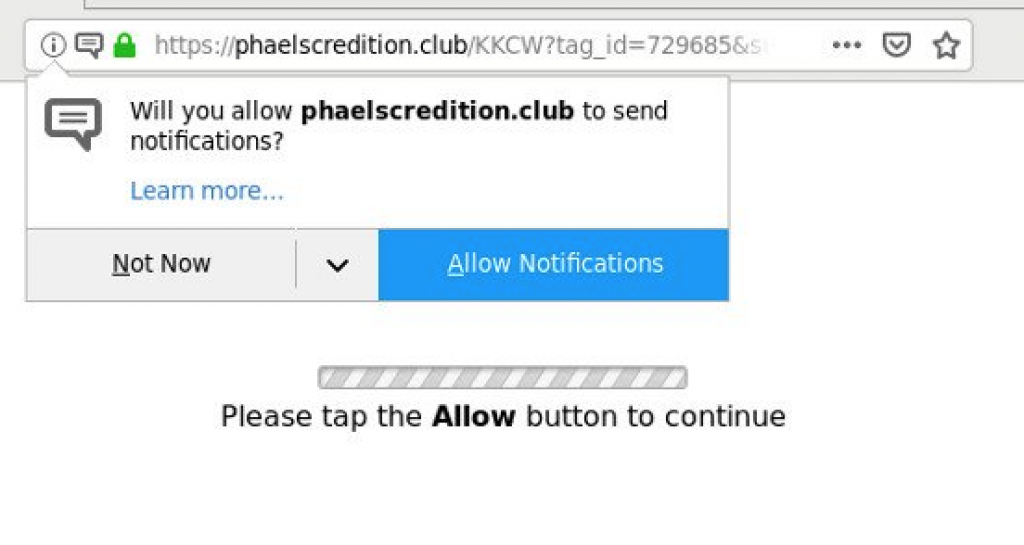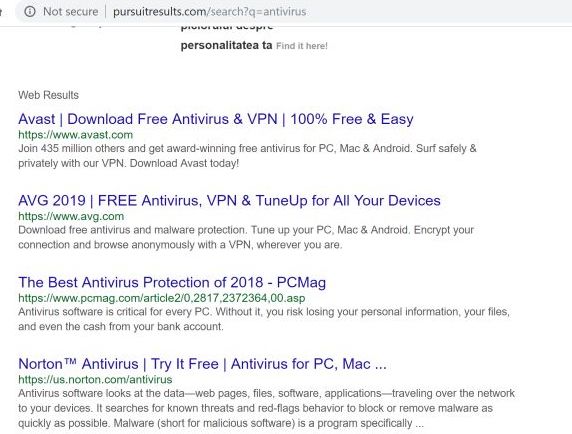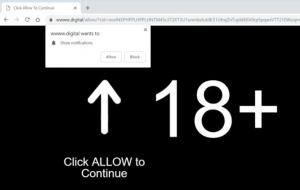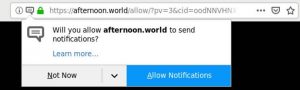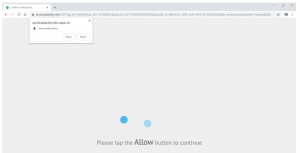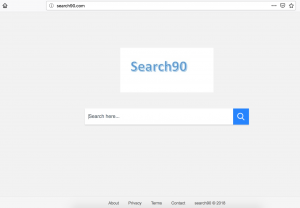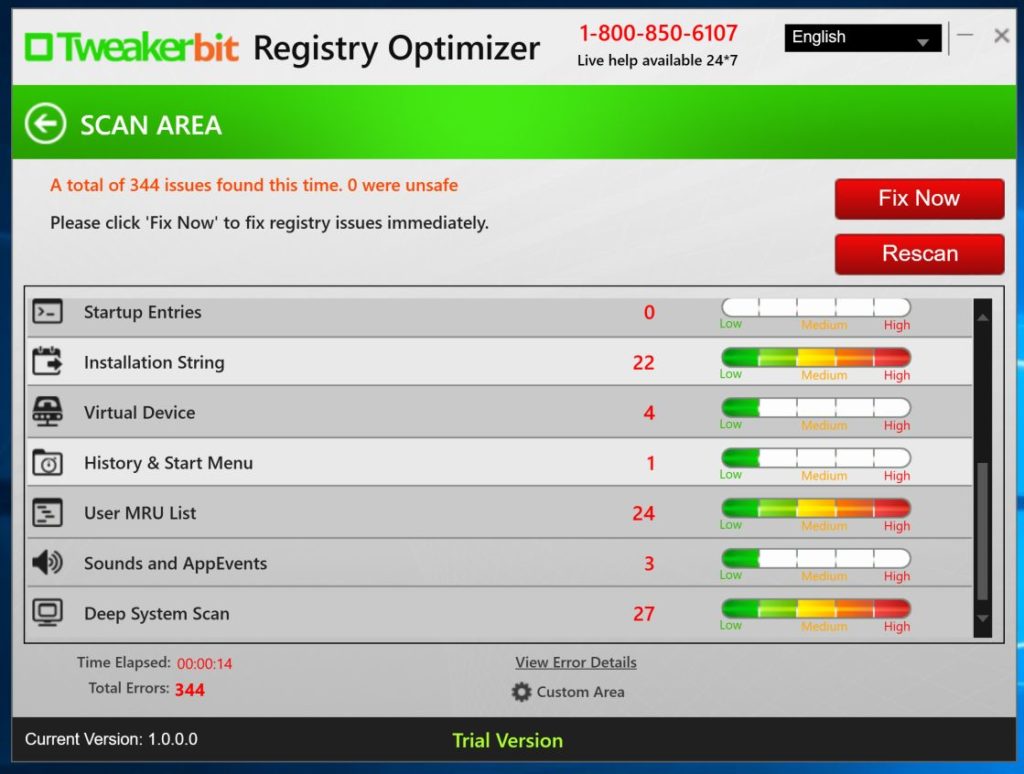When you notice that your browser and homepage are always getting redirected to the website ascendancyounce.club, then you are most likely infected with an adware. The adware will send you to malicious websites to get money from you or infect your computer further. In the case of ascendancyounce.club ads, a prize in the form of iPhone X, Samsung Galaxy, Mac, or $1000 Visa prepaid card is offered if you complete a survey. You will then find out, after finishing the survey, that you’ll have to pay $5/week and will have to give out your phone number to qualify.
The adware may also prevent you from changing your settings back. Ascendancyounce.club is usually downloaded via unreliable freeware sites or installed through bundled software without you knowing.